Build a Modern Admin Dashboard for Your Existing Web Applications
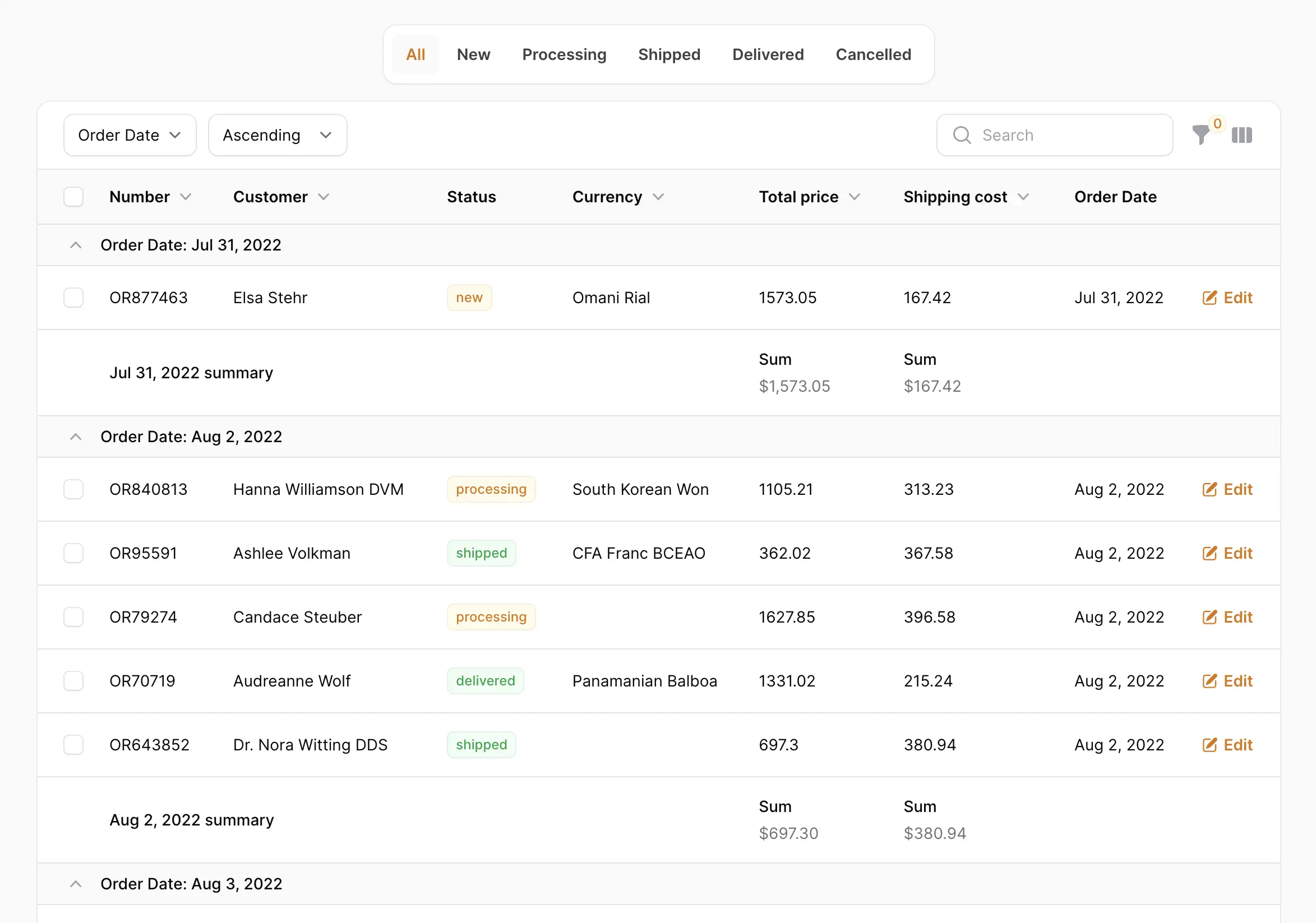
In today's fast-paced digital landscape, having a robust admin dashboard is essential for managing and analyzing data efficiently. Whether you're overseeing a complex e-commerce site or a simple content management system, a modern admin dashboard can streamline your operations, provide valuable insights, and enhance overall productivity. Here’s a comprehensive guide on how to build a modern admin dashboard for your existing web applications.
Why You Need a Modern Admin Dashboard
1. Centralized Management
A modern admin dashboard consolidates all your administrative functions into a single interface. This centralization simplifies the management of various aspects of your web application, from user management to content updates, making it easier to keep track of everything in one place.
2. Real-Time Insights
Access to real-time data is crucial for making informed decisions. An admin dashboard provides up-to-the-minute analytics and reports, helping you to monitor performance, track user behavior, and respond promptly to any issues.
3. Improved User Experience
A well-designed dashboard enhances the user experience for administrators by providing an intuitive interface and easy-to-use tools. This leads to increased efficiency and productivity as users can quickly find and utilize the features they need.
4. Enhanced Security
Modern admin dashboards come with advanced security features that help protect sensitive data. Role-based access control, activity logs, and two-factor authentication are just a few of the security measures that can be integrated to ensure your application remains secure.
Steps to Build a Modern Admin Dashboard
1. Define Your Requirements
Before you start building, outline the specific needs of your admin dashboard. Consider what features are essential for managing your application. Common features include user management, content management, analytics, notifications, and settings.
2. Choose the Right Technology Stack
Selecting the appropriate technology stack is crucial. Here are some popular options:
- Frontend Frameworks: Livewire, Inertia, React, Angular, or Vue.js can help you build a dynamic and responsive interface.
- Backend Frameworks: Laravel, Node.js, Django, or Ruby on Rails can handle the server-side logic.
- Database: PostgreSQL, MySQL, or MongoDB for managing your data.
- APIs: RESTful APIs or GraphQL for communication between the frontend and backend.
3. Design the UI/UX
The design of your dashboard should be user-friendly and intuitive. Use wireframes and mockups to plan the layout. Focus on simplicity and clarity, ensuring that the most critical information is easily accessible.
4. Implement Key Features
Build the core functionalities of your dashboard. Here are a few essential features to consider:
- User Management: Add, edit, and delete user accounts. Implement role-based access control to restrict access to certain features based on user roles.
- Analytics and Reporting: Integrate charts and graphs to visualize data. Use libraries like Chart.js or D3.js for this purpose.
- Notifications: Set up a notification system to alert administrators of important events, such as new user registrations or system errors.
- Settings and Preferences: Allow administrators to customize their dashboard experience and configure application settings.
5. Ensure Mobile Compatibility
With the increasing use of mobile devices, it’s important to ensure your admin dashboard is responsive. Use CSS frameworks like Bootstrap or Tailwind CSS to create a design that works well on both desktop and mobile devices.
6. Implement Security Measures
Incorporate advanced security features to protect your dashboard. Implement SSL for data encryption, set up authentication mechanisms, and regularly update your software to patch vulnerabilities.
7. Test Thoroughly
Conduct comprehensive testing to identify and fix any issues. Perform usability testing to ensure that the dashboard is easy to use. Test for performance, security, and compatibility across different devices and browsers.
8. Deploy and Maintain
Once your dashboard is ready, deploy it to a reliable hosting service. Continuously monitor its performance and user feedback. Regularly update the dashboard to add new features and improve existing ones.
Conclusion
Upgrading to a modern admin dashboard for your web application is crucial to remaining competitive in today's digital landscape. With Corppia's expertise in the FilamentPHP framework, you can achieve your goals cost-effectively and efficiently, empowering your team with a user-friendly, functional admin dashboard. Contact us today to discover how we can help revolutionize your web app!
Ready to transform your vision into reality?
Choose the path that matches your goals and budget
Product Studio
Partner with us for equity. We become your co-founder and build your startup from concept to market.
Explore PartnershipAgency Services
Custom development services for businesses. Build products that drive profit and enhance customer experiences.
View ServicesNot sure which path is right for you?
Book a Free Discovery Call
